CI-Out-of-Office Lite
Overview
CI-Out-of-Office LITE enables companies whose absence notifications (“automatic replies”) can be centrally controlled and standardized within a domain using templates. It is possible to edit the absence status (active / inactive) as well as the absence message (out-of-office message) of another user. This enables e.g. employees of the human resources department, department heads, … to set / edit the absence settings of other employees (e.g. in the event of illness). Of course, the user can change his or her own absence status and set the absence message based on defined templates (e.g. for vacation, training, …).
The templates for absence messages can be designed dynamically using variables. This enables a company-wide standardization of the absence reports with simultaneous flexibility through dynamic variables and user data from the Active Directory / Azure Active Directory (see Chapter 5: Example template) and thus compliance with the company’s corporate identity.
Here is a Video
Examples of use:
- Set / edit your own absence status / your own out-of-office notice.
- Set / edit the absence status / the out-of-office notice of another employee E.g. by the human resources department / manager of a department / group in the event of illness.
Features:
Display and change the absence settings for each employee or for any mailbox or distribution group
View and change the out-of-office settings in the Microsoft 365 cloud
Carry out replacements within the notification of absence or the templates
Central team integration possible
Substitute selection (informal only)
Advantages / special features:
- Standardization of out-of-office notices in the company - keyword: corporate identity
- Central Administration
- No classic installation required (neither client nor server side). The software only needs to be configured Login to the CI cloud portal required.
System requirements
- Registration at the CI-Cloud-Portal (free test period!)
- Microsoft Teams, if this is to be integrated into MS Teams, optionally via browser
- Exchange Online - Microsoft 365 (tokens are required for access, which are managed in the CI cloud portal.)
All data is and will remain in your tenant.
Authentication takes place via single sign-on (SSO) and access token
We only have the template (s) and configuration.
Installation / configuration - step by step
The CI-Out-of-Office Lite is only a small part of our extensive product portfolio. As part of a Microsoft 4 Teams Challenge, we developed the CI-Out-of-Office Lite 4 Microsoft Teams. It is possible for new customers to use this product free of charge until July 1st, 2021.
Registration in the CI-Cloud Portal
Registration at: cloud.ci-solution.com
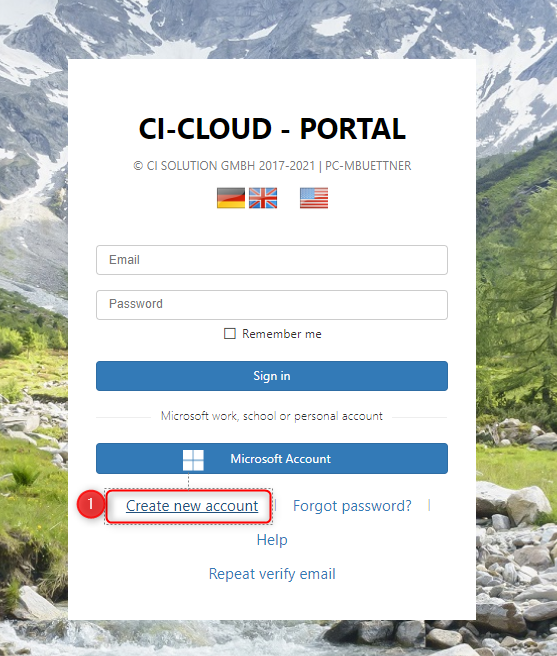
(1) Create if you do not already have an account.
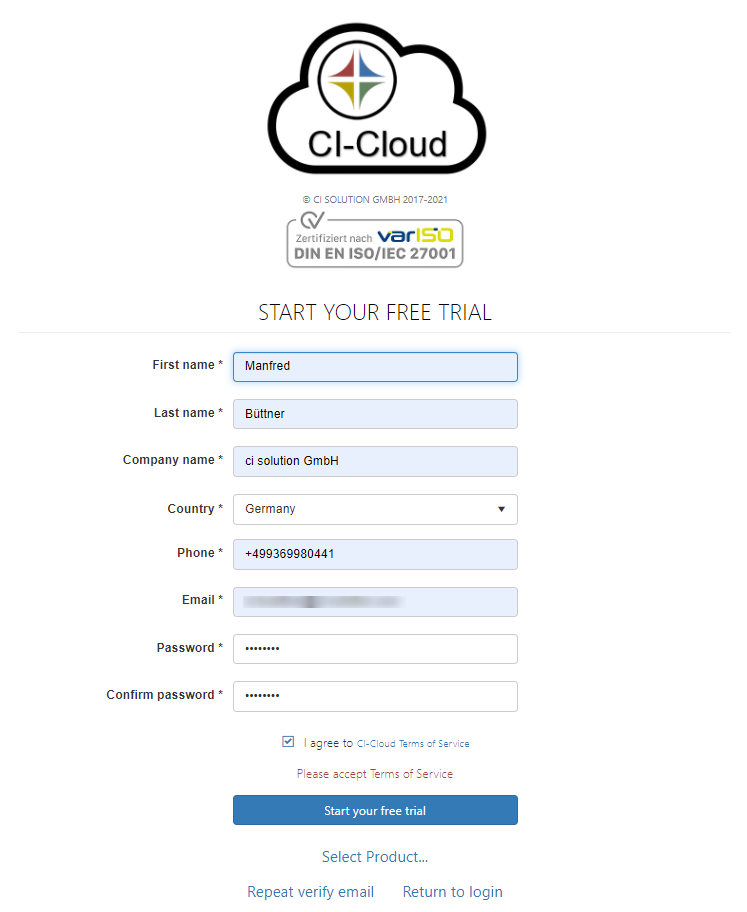
After registration you will receive an email from CI-Cloud (noreply@cloud.ci-solution.com) with the subject: CI-Cloud Portal - Email Verification | Email verification
If you have not received this email, you can request it again. Please also check your spam folder.
After successful verification you will receive a welcome email and registration is possible.
Log in to the CI-Cloud Portal
Registration at the CI-Cloud-Portal Use the access data that you entered under register free of charge.
We recommend using the Microsoft login.
In order to get to the portal for configuration with the Microsoft login, under Organization profile - User …
Define corresponding users and their authorizations
Welcome to the CI cloud portal:
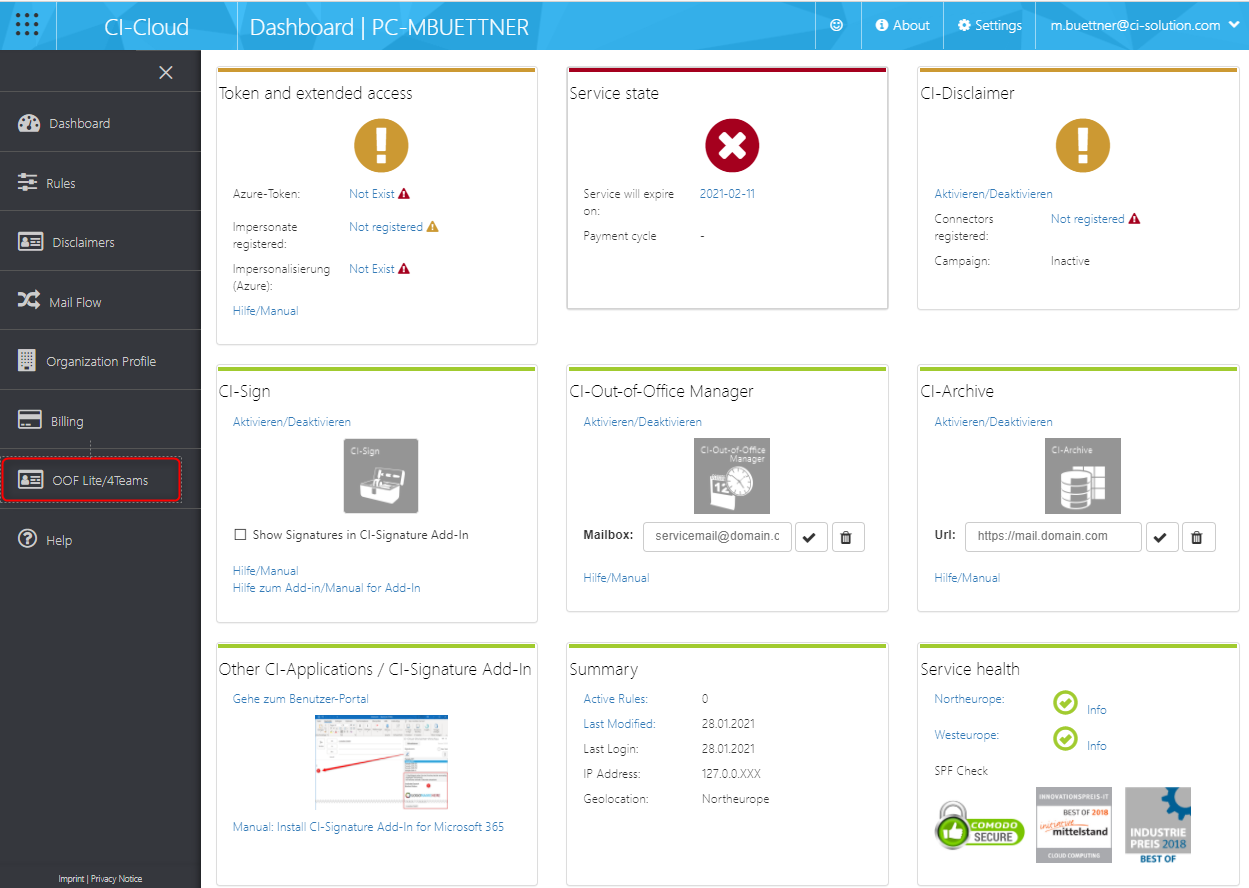
Open the CI - Out-of-Office LITE configuration.
Configuration
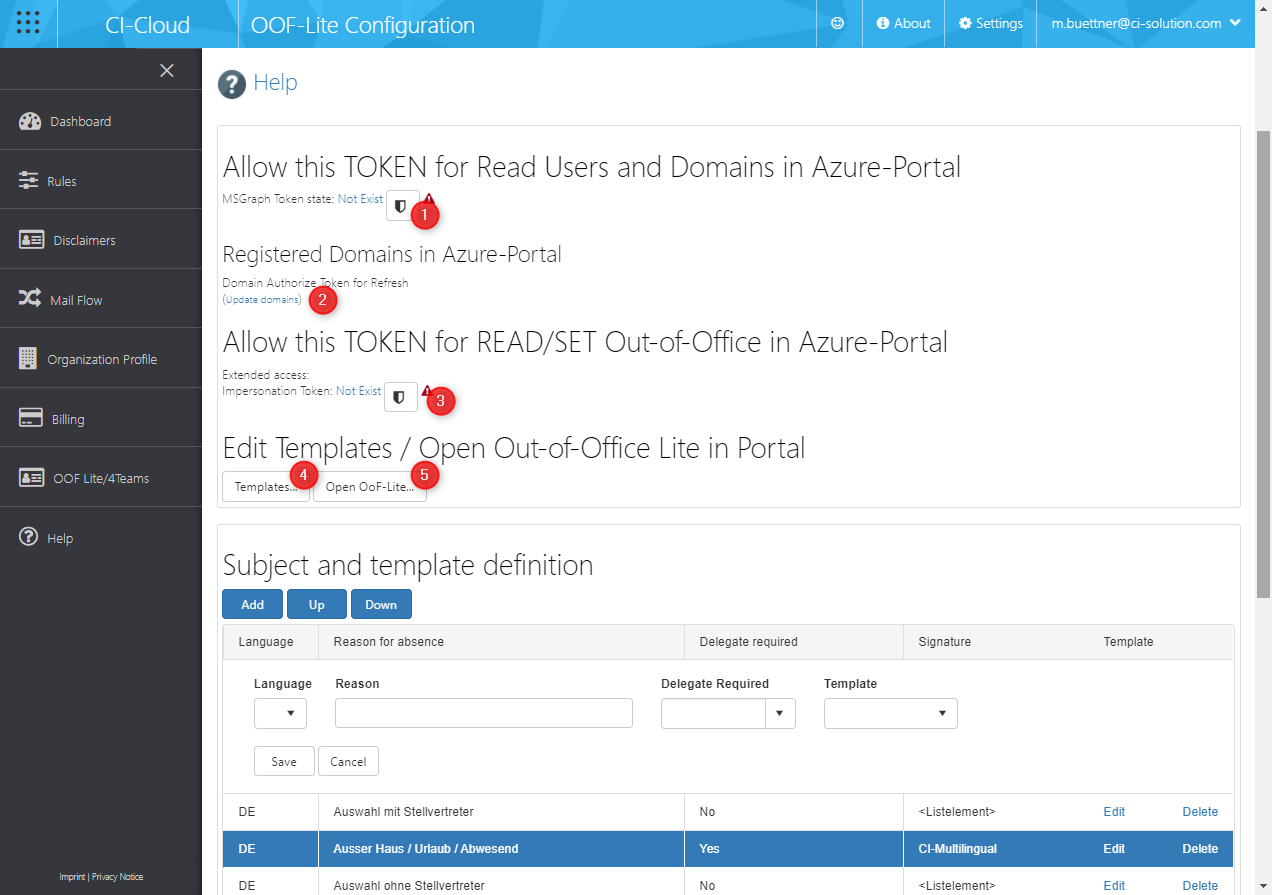
(1) Authorization / access to your Microsoft 365
In order to be able to use the product, the CI-Cloud Portal requires basic access to your Microsoft 365 environment.
(1) Login to the Microsoft account.
Follow the instructions and accept the requested authorization.
You need your Microsoft access data for this.
This user must have the following authorizations:
The user must be an “Application Admin” in order to be able to grant authorization to Azure AD
This access level allows user data to be read (e.g. name, contact data, group membership).
(2) Registered domains in Microsoft Azure
The determination takes place automatically after the successful login to your Microsoft 365 account. An update is possible at any time under update if, for example, domains in Microsoft 365 have been changed.
(3) Extended access
The extended access (ApplicationImpersonation) is required to enable a user to take on the “role” of another user.
Follow the instructions and accept the requested authorization.
(4) Edit templates
We already provide you with a ready-made multilingual template. This is to be adapted on your part as required.

Language: Defines the templates available for the selected language.
Delegate required: Determine whether a deputy has to be elected
Signature: Define the template.
The placeholder
The CI-Out-of-Office LITE is delivered with basic templates. These serve primarily as an example, but can be used directly. In the configuration under “Subject and template definition” you specify which templates are available to the user in the application. The template is always linked to a “reason for absence”. You can see the settings in the following illustration.
Language: Depending on the selected language, the template is available in the application.
Reason: “Reason for absence” is available to the user as a selection in the application.
**Delegate required:**Does a representative have to be selected?
Signature / Template: Here you can define which signature is available to the user and can thus be inserted into the absence message. You can use the so-called wildcard “*".. txt * applies to all signatures that end with .txt;_ extern.txt * to all those ending with _extern.txt.
(5) Open CI-Out-of-Office-Lite
Jumps and OOF-Lite page within the CI cloud portal (in future external)
Configure other languages (future cloud feature)
In order to be able to display additional languages, the CI-OOF-LITE.XML must be adapted. This is in the same directory as the CI-OOF-LITE.EXE. Here you have the option of adapting the language selection in order to recognize the users according to their language.
Here in the example you will find Japanese and Spanish below.
< Option DefineLanguage1 = “JP; Japanese-Japanese- 日本 の; 198” />
< Option DefineLanguage2 = “ES; Spanish-Spanish-Español; 123” />
You can find the icon index in Configuration - Advanced Configuration - Languages
Select the flag you need, the index will be displayed.
- We will describe this feature in a timely manner
If you want to overwrite the language selection e.g. for German and English, then enter this as follows:
Open CI-Out-of-Office Lite in the CI-Cloud Portal
In addition to being used in MS Teams, the app can also be called up in the CI cloud portal.
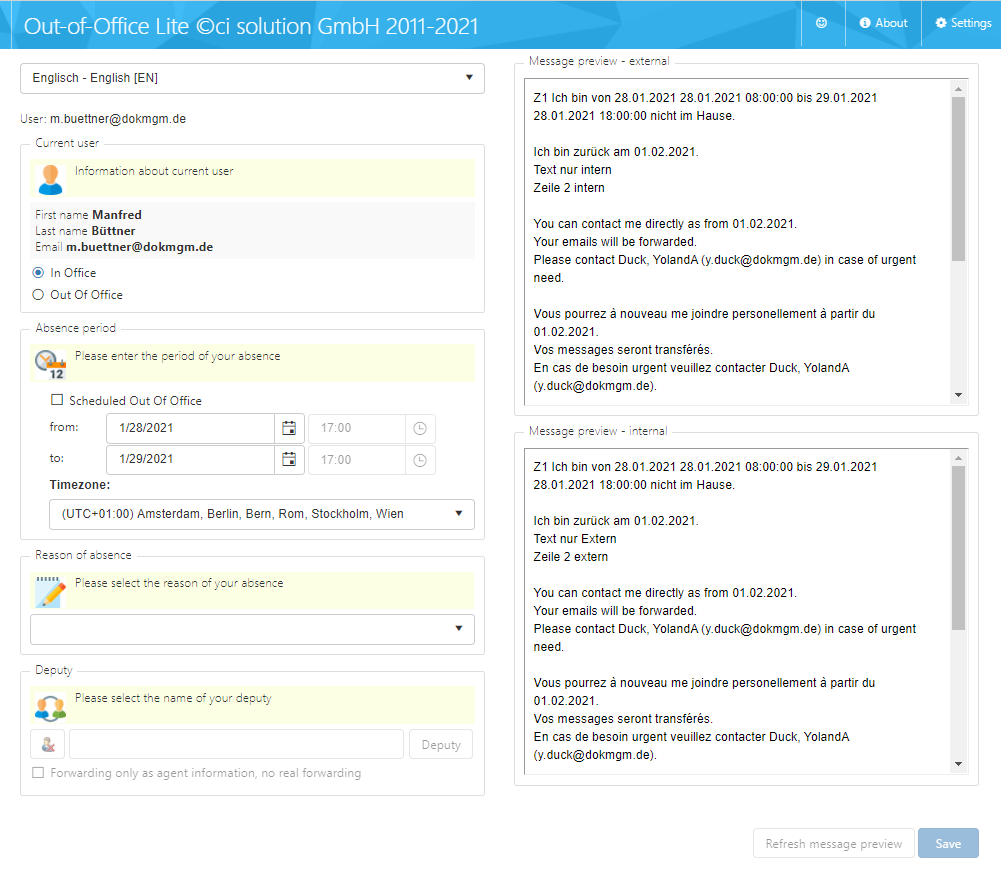
In the “Reason” selection field, the EN configuration is displayed here. (Software currently only available in EN) The headings cannot be selected and are highlighted. No headings are necessary if none are to be used.
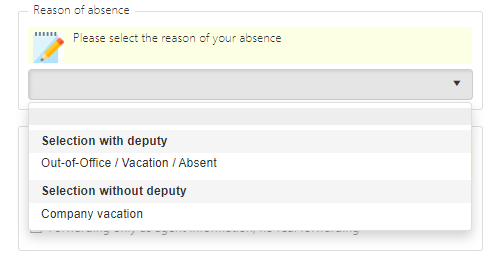
Teams, Office.com und Outlook Integration
Teams, Office.com und Outlook Integration
Extended settings
User selection (other user) only for this group: Allow the selection of another user (to edit their absence status) only for members of the group specified here.
If NO group is defined, ALL users have the option of selecting another user.
Example template
Below you can see a simple “multilingual” absence message or template.
This template is also included in the initial configuration (multilingual.htm).
We show different languages here. Take away what you don’t need …
Add more according to the given syntax.
Hello,
— English Sample — I am from ## ooffrom @@ oofTimeFrom to ## oofto @@ oofTimeTo out of Office. I am at ## oofat from @@ oofTimeFrom to ## oofTimeTo out of Office. I am at ## oofat not in Office. ## oofNotTimeFrom You can contact me directly as from ## oofback.
Message content for external - special Notes for externals ## oofexternal Message content for internals - special Notes for internals ## oofinternal
Your emails will be forwarded. ## oofforwardtrue “& Environment.NewLine
Your emails will not be forwarded. ## oofforwardfalse “& Environment.NewLine
Please contact ## oofforwarduser (## oofforwardmail) in case of urgent need. “& Environment.NewLine
— German Sample — I’m not in the office from ## ooffrom @@ oofTimeFrom to ## oofto @@ oofTimeTo. I’m not in the office on ## oofat from @@ oofTimeFrom to ## oofTimeTo. I’m not in the office on ## oofat. ## oofNotTimeFrom. I’ll be back on ## oofback.
Text only external - special information only external ## oofexternal Text only internal - notes Internal ## oofinternal
Your mails will be forwarded @@ oofforwardornot. In urgent cases, please contact ## oofforwarduser, (first name: @@ oofforwardgiven, last name: @@ oofforwardsn) Email: ## oofforwardmail Telephone: ## oofforwardtelephoneNumber Fax: ## oofforwardfacsimileTelephoneNumber
— French Sample — Vous pourrez à nouveau me joindre personellement à partir du ## oofback. “& Environment.NewLine
Vos messages seront transférés. ## oofforwardtrue “& Environment.NewLine
Vos messages ne seront pas transférés. ## oofforwardfalse “& Environment.NewLine
En cas de besoin urgent veuillez contact ## oofforwarduser (## oofforwardmail). “& Environment.NewLine
— Italy Sample — Potrete nuovamente contatarmi a partire da ## oofback. “& Environment.NewLine
I vostri messaggi verranno trasferiti. ## oofforwardtrue “& Environment.NewLine
I vostri messaggi non verranno trasferiti. ## oofforwardfalse “& Environment.NewLine
In casi urgenti siete pregati di contattare ## oofforwarduser (## oofforwardmail). “& Environment.NewLine
Best regards, @@ givenName @@ sn
CompanyName
The template uses two types of variables:@@- variables and**##**- variables.
##- Variables delete the entire line if the variable is empty and does not contain a value. You will find an overview of all variables in Chapter 6 Variables.
Let’s take the lines:
- I’m not in the office from ## ooffrom @@ oofTimeFrom to ## oofto @@ oofTimeTo. *
- I’m not in the office on ## oofat from @@ oofTimeFrom to ## oofTimeTo. *
- I’m not in the office on ## oofat. ## oofNotTimeFrom. *
- I’ll be back on ## oofback. *
Example 1
The user represents an absence for a day from 03.10. - 03.10.2013 (Day of German Unity).
If the absence lasts for only one day, the variables ooffrom and oofto do not contain any value (these are only used if the person is absent for several days). As a result, the first line is deleted because ## variables were used here.
Only oofat and oofback contain values.
Result:
I am not in the house on October 3rd, 2013. *
I’ll be back on October 4th, 2013. *
Example 2
The user represents an absence for several days from December 24th. - 26.12.2013 a.
In this case the variables ooffrom and oofto are assigned values, but not oofat. This time the first line remains, but the second and third lines are deleted. (each contains an “oofat”)
Result:
- I am not in the house from December 24th, 2013 to December 26th, 2013. *
- I’ll be back on December 27, 2013. *
Variables
A detailed list of the standard variables can be found in the manual from CI-Sign.
The most commonly used are:
GivenName @@givenName
SurName @@sn
Title @@title
Department @@department
Company @@company
Street @@streetAdress
Location @@l
PostalCode @@postalCode
EMail @@mail
Telephone @@telephoneNumber
Fax @@facsimileTelephoneNumber
Mobile @@mobile
In addition, the following variables can be used in CI-Out-of-Office-LITE:
From @@ooffrom Absence from; available at more then one day absence
To @@oofto Abwesend bis; belegt bei mehrtägiger absence
At @@oofat Abwesend am; belegt bei eintägiger absence
Back @@oofback use to or at and adding one day (next Weekday).
Data of the deputy GivenName @@oofforwardgivenName
SurName @@oofforwardsn
Title @@oofforwardtitle
DisplayName @@oofforwarddisplayName
to @@oofforwarduser gibt den Benutzer an, an den weitergeleitet wird.
EMail @@oofforwardmail
Telefon @@oofforwardtelephoneNumber
Private @@oofforwardhomePhone
Fax @@oofforwardfacsimileTelephoneNumber
Mobile @@oofforwardmobile
xData1..14 @@oofforwardxData1 bis @@oofforwardxData14
Format date variables:
@@oofformatfrom(M’/‘d’/‘yyyy) @@ooffrom format
@@oofformatto(M’/‘d’/‘yyyy) @@oofto format
@@oofformatat(M’/‘d’/‘yyyy) …
@@oofformatback(M’/‘d’/‘yyyy) …
Further possibilities: Here
FuncMonthEN(from, MM) Month in english language – @@ooffrom
FuncMonthEN(to, MM) Month in english language – @@oofto
FuncMonthEN(at, MM) …
FuncMonthEN(back, MM) …
Formatting:
Möglich: from, to, at, back
FuncFormat(from,ddd,en-US) Thu
FuncFormat(from,dddd,en-US) Thursday
FuncFormat(from,MMM,en-US) Feb
FuncFormat(from,MMMM,en-US) February
FuncFormat(from,ddd,de-DE) Do
FuncFormat(from,dddd,de-DE) Donnerstag
FuncFormat(from,MMM,de-DE) Feb
FuncFormat(from,MMMM,de-DE) Februar
All Variables useable as ##-Variables to delete a complete line if value is empty.
Feedback and contact
If you have any questions, criticism or suggestions, please contact us at:
E-Mail: info@ci-solution.com
We are sure that our software will support you in solving your tasks and we look forward to any feedback.
Please note that this additional product does not include normal support.
With best regards
ci solution - Team
ci solution GmbH
Andreas Stäbleinstr. 14
D-97280 Remlingen
09369 980441